Facebook Messenger Kids Review
If you have a child under 13 who wants to chat with their friends and family online, you might be wondering if there is a safe and fun app for them to use. Facebook has created Messenger Kids, an app that lets kids connect and communicate with people they know and trust. But is it really safe? And how can you make sure your child has a positive experience on the app?
In this blog post, we will explore what Messenger Kids is, how it works and what features it offers. We will also discuss some of the benefits and drawbacks of using the app, as well as some tips on how to set up parental controls and talk to your child about online safety. By the end of this post, you will have a better understanding of whether Messenger Kids is right for your child and how to use it responsibly.
Facebook Messenger Kids is a video/messaging app designed for children under 13. It is owned by Facebook and can be used on PC and mobile devices with Windows/Apple and Android operating systems. It has many features to make chatting fun and creative, such as games, drawing tools, filters, reactions, sound effects and stickers. Children can share photos and videos with friends and chat in groups or individually. The app does not have any advertising or in-app purchasing.
Messenger Kids App
Parents can set up Messenger Kids for their children using their Facebook accounts. They can also control who their children can contact and monitor their messages and media. Children do not need a phone number to use the app; they can use a safe code to add friends. Parents can also set time limits for the app and enable sleep mode to prevent distractions.
However, Messenger Kids has privacy and security concerns that parents should know about before using. The app does collect some data from children’s usage and interactions, which Facebook could use in the future. The app also had a bug that allowed strangers to join group chats without parental approval. Some child safety advocates have criticised the app for exposing children to social media risks too early.
What Data Do Facebook Collect?
According to Facebook’s privacy policy, some of the data they collect include:
Your child’s name, birthday and gender that you provide when creating their account.
The content and information your child sends and receives on Messenger Kids, such as messages (including text, audio and video), stickers, gifs, photos or videos they send, camera effects they use, and their score in a game they play with a friend.
The contacts your child has on Messenger Kids and their activity in the app, such as who they chat with most often and what features they use.
Facebook says that they collect this data primarily to provide the service and improve the product experience
. They also say that they do not use this data for advertising purposes or sell it to third parties. However, some privacy experts have raised concerns that Facebook could use this data for other purposes in the future or share it with other companies within its network.
Therefore, if you are concerned about your child’s privacy on Messenger Kids, you should review the privacy settings and controls on the app and talk to your child about what they share online.
Is Kids Messenger Safe For Kids?
Parental Controls
The bottom line with any messaging app or video chatting platform for children is that their safety is paramount. Children's messages must be secure and unable to be shared with 3rd parties other than a trusted adult. Children's personal data must not be captured or used for marketing or profiling. Online platforms must comply with COPPA, the Children Online Privacy Protection Act, which requires a 13+ rating or parental permission and protection of children's data if targeted at users under 13yrs. Facebook has gone to extensive measures to protect children's privacy and security with parental controls and agreements not to sell data to 3rd parties, but like all messaging apps, absolute security and safety are determined by the use of the app and relies on Facebook to secure the data against hacking and misuse. Time will tell if Facebook’s Messenger Kids lives up to its promises.
Therefore, the safety of Facebook’s Messenger Kids depends on how parents and children use it and how they talk to their children about online safety. Parents should review the features and set them to the safest settings, supervise their children’s activity and block any harmful content or people, and keep the conversation open with their children about online bullying, privacy and appropriate behaviour.
Here are some steps to set up Facebook Kids Messenger parental controls:
To start, you need a Facebook account and your child’s device. You can download Facebook Kids Messenger from the app store on your child’s device.
You can open the app and log in with your Facebook account. You will be asked to create a Messenger Kids account for your child. You can enter their name, birthday and gender. You can also choose a profile picture for them.
Next, you can add contacts for your child from your Facebook friends list. You can also invite other parents to join Messenger Kids if they are not on Facebook. You can always add or remove contacts later from the Parent Dashboard.
To access the Parent Dashboard, go to the shortcut menu in the Facebook app and scroll to find the Messenger Kids icon. Tap on it and select your child’s name under the Accounts you manage.
From the Parent Dashboard, you can manage various settings and features for your child’s account, such as:
Supervised Friending: You can monitor who your child adds or removes as a contact and approve or decline their requests.
Sleep Mode: You can schedule when your child can use the app and when it will be turned off.
Blocking and Reporting: You can see if your child has blocked or reported anyone and why. You can also block or unblock contacts for them.
Activity Reports: You can see how much time your child spends on the app, who they chat with most often, what features they use and what media they share.
Download Your Child’s Information: You can request a copy of your child’s messages, images and videos they sent and received on Messenger Kids.
I hope this helps you set up Facebook Kids Messenger parental controls for your child. Please find the latest updates on Facebook Messenger Kids Here: https://messengerkids.com let me know your feedback on Messenger Kids in the comments.