"How Do I Know If a Video Game Is Safe for My Child?
A Guide to Age Ratings and Popular Games for 10-Year-Olds"
As a parent or carer, navigating the vast world of video games and ensuring your child engages with age-appropriate content can be challenging. With abundant titles available, it's crucial to understand how to interpret age ratings and make informed decisions. In this blog post, we'll explore how you can assess video games' safety for your 10-year-old, using age ratings and popular examples as guides.
1. Understanding Age Ratings:
Video games typically come with age ratings that provide valuable insights into their content and suitability for different age groups. The Entertainment Software Rating Board (ESRB) is a widely recognized organization that assigns age and content ratings to video games. If your child downloads games from the internet from sites such as Epic Games or Steam, the age categories are as follows:
EC (Early Childhood): Suitable for ages three and older.
E (Everyone): Suitable for ages six and older.
E10+ (Everyone 10 and older): This may be suitable for ages ten and older.
T (Teen): Suitable for ages 13 and older.
M (Mature): Suitable for ages 17 and older.
In Australia, the age restrictions for games purchased from retail stores are:
General (G):
Impact: Very mild.
Suitability: Suitable for everyone.
Content: It may contain classifiable elements like language and themes that are very mild in impact.
Restrictions: No legal restrictions on viewing or playing; advisory category.
Parental Guidance (PG):
Impact: Mild.
Suitability: Some content may require guidance from parents, teachers, or guardians.
Content: It may contain elements like language and themes that are mild in impact.
Restrictions: Not recommended for those under 15 without guidance; advisory category.
Mature (M):
Impact: Moderate.
Suitability: Not recommended for children under 15.
Content: Contains elements such as violence and themes requiring a mature outlook.
Restrictions: Advisory category; children under 15 may legally access it, but parents should learn more about specific content suitability.
Mature Accompanied (MA 15+):
Impact: Strong.
Suitability: Restricted to those over 15; children under 15 may access with a parent or adult guardian.
Content: Includes strong content like sex scenes and drug use.
Restrictions: Legal restrictions on viewing or playing; requires proof of age for purchase or viewing.
Restricted (R 18+):
Impact: High.
Suitability: Restricted to adults.
Content: Contains content considered high in impact and potentially offensive to sections of the adult community.
Restrictions: Legal restrictions on viewing or playing; proof of age required for purchase, hire, or viewing at retail stores or cinemas.
2. Popular Video Games for 10-Year-Olds:
Here are examples of video games with an E10+ rating, making them potentially suitable for 10-year-olds:
Minecraft: A creative sandbox game that allows players to build and explore virtual worlds.
Super Mario Odyssey: An adventure game featuring the iconic Mario character, suitable for a wide age range with fun and engaging gameplay.
The Legend of Zelda: Breath of the Wild: An action-adventure game known for its captivating open-world exploration.
Pokémon Sword and Shield: Role-playing games where players embark on a journey to become Pokémon trainers, fostering strategic thinking and creativity.
3. Research Game Content:
In addition to age ratings, research the content of specific games. Reading reviews, watching gameplay videos, and exploring online forums can provide valuable insights into the game's themes, violence, and overall appropriateness for your child. Commonsense Media is a beneficial site for looking up reviews for games.
4. Set Parental Controls:
Some gaming consoles and platforms offer parental control features that allow you to manage your child's gaming experience. These controls enable you to set time limits, restrict access to certain games, and monitor online interactions. Fortnite, Roblox, and Minecraft have parental controls. And the online gaming store Steam has parental controls to help with downloads of unsuitable games. Xbox, Playstation, and Nintendo also have some parental controls, as do Apple, Windows, and Google.
Don’t rely only on parental controls; adult supervision is imperative for younger players to navigate online behaviour safely.
5. Stay Involved:
Engage with your child's gaming experience by playing together or discussing the games they enjoy. This involvement fosters a stronger parent-child connection and helps you stay informed about their digital activities. Finding family video games to play helps open conversations about safety and appropriate behaviour in gaming, including dealing with frustrations and fairness. Keeping gaming devices in open areas helps with security and healthy gaming.
Conclusion:
Ensuring the safety of video games for your 10-year-old involves understanding age ratings, researching game content, setting parental controls, and staying actively involved in their gaming experiences. Using these tools and guidelines, you can create a gaming environment that aligns with your values and provides entertainment while promoting healthy development. Remember, the key is to strike a balance that allows your child to enjoy gaming responsibly.
See more about Roblox, Minecraft and Other Games at the links.