"How Do I Restrict Screen Time? 7 Tips for Parents & Carers
In today's digital age, it's no secret that children are spending more time than ever on screens, be it smartphones, tablets, or computers. While technology can offer numerous educational benefits, finding the right balance is crucial. As a parent or carer, supervising and monitoring the world of screens and setting healthy boundaries can be challenging. In this blog post, we'll explore Seven practical tips for parents on restricting screen time using a combination of parental controls and behaviour modification techniques.
1. Establish Clear Guidelines
Setting clear guidelines is the first step in managing screen time effectively. Communicate the rules for when and how long they can use screens. Create a schedule incorporating screen-free activities like outdoor play, reading, and family time. Having well-defined guidelines helps children understand expectations and establishes a routine that balances screen time with other essential activities. Create a simple Tech agreement plan with your children. Make sure it is focused on positive outcomes.
2. Utilize Parental Control Software
Take advantage of parental control software to monitor and control your child's screen time. These tools allow you to set time limits on specific apps or devices, block inappropriate content, and track your child's online activities. Many operating systems and devices have built-in parental controls, and third-party apps offer additional features. Explore options that align with your family's needs and values.
Apple Screen Time (iOS devices):
Access Screen Time through Settings on iOS devices.
For more details, visit the official Apple support page: Apple - Set up Screen Time for your child.
Google Family Link (Android devices):
Download the Family Link app from the Google Play Store.
Learn more about setting up Family Link on Google's official support page: Google - Set up Family Link.
Microsoft Family Safety (Windows devices):
Utilize Microsoft Family Safety features.
Find detailed instructions on the Microsoft support website: Microsoft - Set up Family Safety on Windows 10.
Qustodio:
Qustodio is a third-party parental control app available for multiple platforms.
Visit the Qustodio website for more information: Qustodio.
Norton Family:
Norton Family is another third-party solution with a focus on parental control.
Learn more about Norton Family on the official Norton website: Norton Family.
Before using any parental control software, review the features, compatibility, and user reviews to ensure they align with your specific needs and preferences. Always check for the latest updates and changes to the software, as the digital landscape is continually evolving. Relying only on parental control software is not advised. Parental controls can only be a guardrail solution, as tech-savvy children often find loopholes to get around restrictions. Also, children must learn how to moderate their screen time as they mature.
3. HELP WITH TRANSITIONS
Children often struggle to transition away from compelling screen content, whether gaming, social media or messaging. Giving timely reminders or setting an electronic reminder can make the transition less intrusive. Allowing a child to wind up a conversation or activity is better than just pulling the plug.
Transitioning to something pleasurable is easier than transitioning to something the child is not interested in. For example, if it is homework, the child is resisting; completing tasks before screens is more accessible than the other way around.
However, clear routines are helpful for children, understanding that sometimes routines can be interrupted by unscheduled events.
4. Parents/carers on The Same Page
Parents and carers must agree or appear to decide about their children's tech routines. Confusion around practices and consistency of tech routines are vital for children to comply with good tech balance. Parents can discuss Tech habits and routines before meeting with children to establish a tech agreement. Compromise might be needed if parents have different expectations of the use of screens. Arguments between parents/carers about tech can be confusing and upsetting to a child/teen.
5. Lead by Example
Children are likelier to follow the rules when their parents model the desired behaviour. Make a conscious effort to limit your screen time and engage in alternative activities. Whether reading a book, playing a board game, or going for a family walk, demonstrating a healthy balance between screen use and other activities sets a positive example for your children.
6. Create Screen-Free Zones
Designate specific areas in your home as screen-free zones, such as the dining room or bedrooms. Establishing these zones helps reinforce the idea that screens are not the primary focus in every aspect of life. Screen-free zones encourage family interaction, promote better sleep hygiene, and contribute to a more balanced lifestyle. These might be during car rides to encourage conversation or at dinner. Or family gatherings.
7. use positive outcomes
Positive reinforcement can be a powerful tool in modifying behaviour. Focusing on when children show good tech habits rather than constantly reminding children to adhere to screen time limits helps promote cooperation. Reinforcing good screen habits with positive feedback allows children to associate responsible screen use with positive outcomes.
Managing children's screen time requires clear communication, technological tools, and positive reinforcement. By implementing these five tips – establishing clear guidelines, utilizing parental control software, leading by example, creating screen-free zones, and implementing a reward system – parents can strike a healthy balance between the benefits of technology and the importance of other activities in their children's lives. Finding the right balance may take time, but the long-term benefits of fostering a healthy relationship with screens are well worth the effort.