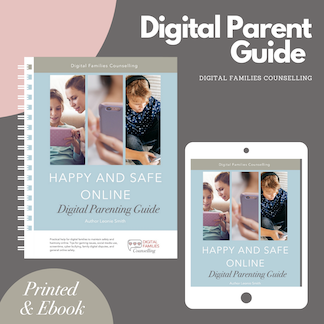Keeping Kids Safer On YouTube:
YouTube Safety
YouTube is rated 13+ but has 18+ video. It is not safe for children and younger teens without restrictions and supervision.
You are a parent and you just handed over your child's iPad to them so they could watch some videos on YouTube. But after a few minutes, you hear them gasp in shock and you quickly grab the iPad to see what they're watching. To your horror, you see that your child has stumbled upon a video that contains adult content. You quickly close the video and try to figure out how this happened.
YouTube is rated 13+, and although there is G-rated content, including educational videos and cartoons, not all videos are suitable for younger children or teens. Some content is explicit and should be rated 18+. Therefore, Parents should regularly monitor what their children are watching and keep the computer or device in a common area.
"YouTube Kids" is a better option for Tweens and younger Children. See my post on "YouTube Kids".
There are a few ways to keep a child safer on YouTube:
Enable Restricted Mode: This feature filters out potentially inappropriate content and can be accessed in the settings menu of the YouTube app or website.
Create a supervised Google account for your child: This allows you to set restrictions and monitor their activity on YouTube and other Google services. More Here
Monitor their viewing history: Regularly check the viewing history on their YouTube account to ensure they are not watching inappropriate content.
Discuss online safety with your child: Educate your child about online safety, including the importance of not sharing personal information and being cautious of unfamiliar content or people.
Monitor what children upload to YouTube to ensure it is safe and appropriate.
Disable comments on YouTube videos to protect against negative comments or predatory behaviour.
Ensure your child feels safe to tell you if they see anything nasty on YouTube or YouTube Kids.
For younger children, use the "YouTube Kids" app or website: YouTube Kids is designed specifically for children up to the age of 13 years. It features age-appropriate content and more robust content filtering and parental controls.
It's important to note that even with these precautions in place, it is still possible for children to stumble upon or be targeted by inappropriate content or predators on YouTube. So, the best practice is regular monitoring and open communication with your child or teen.
You can find more YouTube safety settings and advice on YouTube Kids in my eSafety Parent Guide. “Happy And Safe Online”